Search
Category
- Website Design (240)
- Technology (135)
- Business (127)
- Digital Marketing (78)
- Seo (70)
- How To (46)
- Mobile Application (45)
- Software (34)
- Food (30)
- Guest Blog (27)
Similar Articles




Web accessibility is more valued in 2024 with an emphasis on how it enables users with disabilities and other high needs to access Internet sites. Whether it is wanted or not, accessibility to a website is a legal requirement for disabled people as well as an ethical one and a good business sense for companies. Below are key steps to undertake while designing accessible websites but not limited to compliance with international standards like the Web Content Accessibility Guidelines (WCAG) 2. 1 and beyond.
It is important to take some time and make sure that you understand some of the accessibility standards and laws when designing a website. In 2024, the WCAG 2. Still, 1 is the only unwritten rule of web accessibility today. undefined
i. Level A (basic): Tackles the most pressing issues that
hinder accessibility.
ii. Level AA (mid-range): Described as the legal
necessity in many countries.
iii. Level AAA (advanced): The highest level of
accessibility, even though it may not always be possible in a given situation
or necessary.
Depending on the country, there may be laws for web
accessibility, for example, for the USA there is the Americans with
Disabilities Act (ADA), for European Union countries, there is the European
Accessibility Act. Compliance with such laws can reduce legal problems and
improve the website’s accessibility for all parties.

Accessibility should not be an addition when the social
construction of designs is being implemented. Accessibility must be considered
right from the onset of your project. The process should begin with some form
of consumer research to determine the needs of the disabled. It is possible to
develop user profiles of users with visual, auditory, motor, or cognitive
disabilities to name a few.
Consider how disabled users will experience your site architecture, navigation and layout when you are creating your designs. For example:
i. Is the site fully usable with only a keyboard?
ii. Will people who are using screen readers be able to
easily comprehend the elements that are being presented to them?
iii. Yes of course a person with color blindness is
capable of distinguishing between different elements.
It would therefore be wiser to work in an integrated manner from the onset to allow for such modifications to be made much later.

Another frequent complaint is low contrast between the background and the text in the Web content, which is considered the most serious problem for people with color vision deficiency or other forms of visual impairment. WCAG 2. 1 suggests the WCAG 4 contrast ratio between foreground and background. The recommended contrast ratio for normal text is 4.5:1 and for large text, it is 3:1.
In 2024, there are software like Figma and Adobe XD that
have integrated contrast checkers that can assist designers in making sure that
the color palettes they use conform to these standards. Further, do not use
color as the only cue for signaling information to the viewer. For instance,
if you want to employ red color to point out an error, there should be a
second cue, such as an icon or bold text, to make it discernible for them.
Most of the disabled users physically impaired or otherwise, will use a keyboard or any other pointing device to browse the web. Therefore, you must ensure that all the options on your website can be accessed through the keyboard alone.
i. Logical tab order: Make sure that when users tab
through the focus shifts from one element to the next in a correct progression.
ii. Visible focus states: UI interactive elements that
inform the user as to which of them is active at any given moment. WCAG 2. 1 says
that focus indicators have to be clearly visible, thus, adjust the focus states
in compliance with your company’s identity but make sure that they are easily
distinguishable.
All features, including buttons, forms, and navigation menus, should also be keyboard-friendly. Check how your site works with the Tab, arrow, and Enter keys to ascertain its functionality.
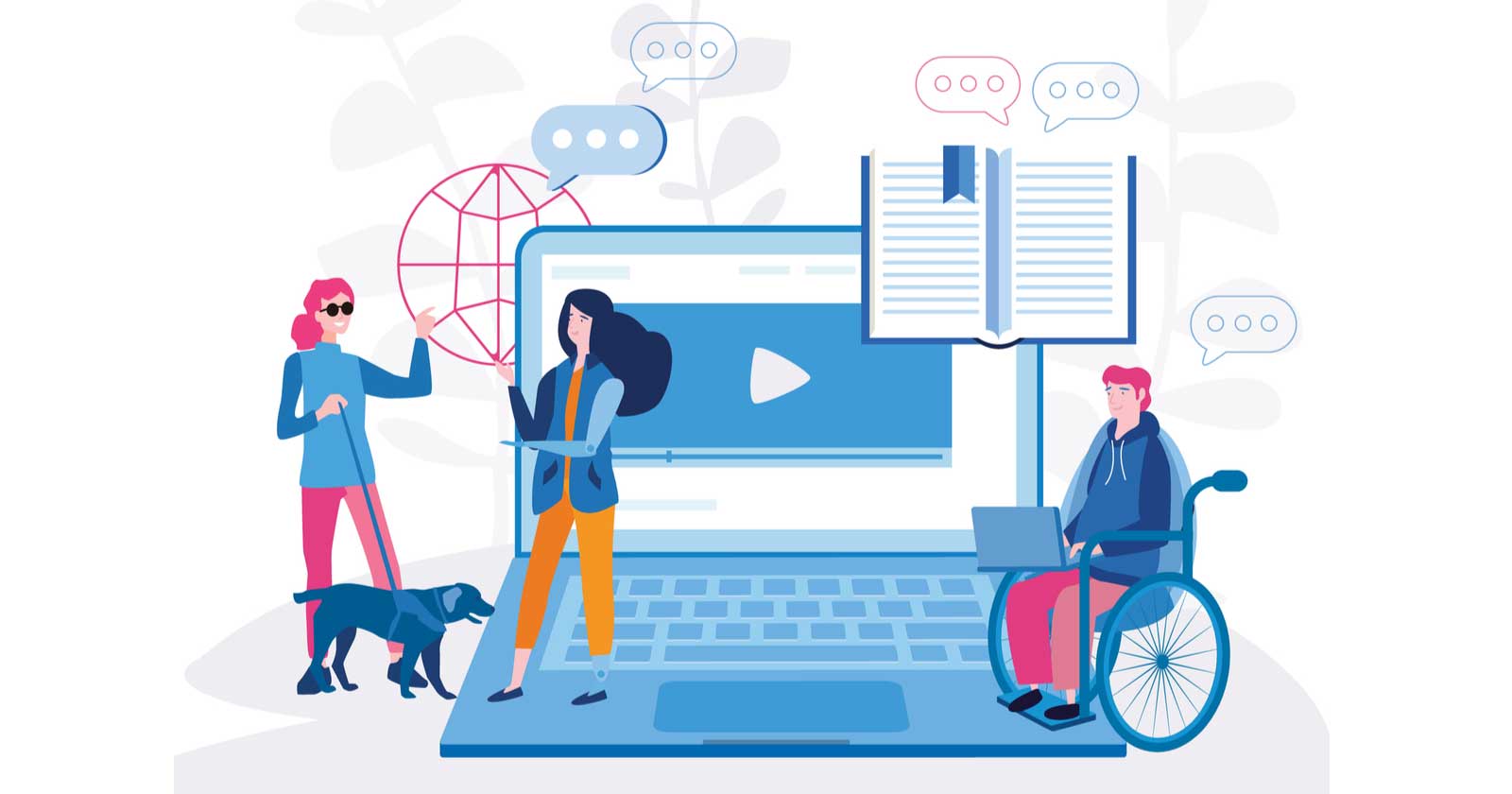
Textual counterparts of images are useful for screen-reading disabled users, which makes alt text an essential element of web accessibility. It can be used to explain the context of an image and its relevance to the rest of the content when users cannot physically see the image.
As of 2024, most CMS platforms and design tools are often
built with a check that requires designers to add alt text before uploading images.
Now, be sure to keep the alt text as descriptive and brief as possible. It
should describe the image well but not overcomplicate the description. For
instance, if the image is simple graphics and does not contain any informative
text, then classify it as such (alt="") so that the client side can
ignore it.
They are used in websites’ contact pages, checkout processes, and others since forms are a necessity in many websites. To make forms accessible, pay attention to the following elements:
i. Labels: The label of every form field should be
properly labeled for easy understanding. Do not replace labels with ‘dummy’
texts because the moment the users begin to type, the texts could be hidden.
iii. Error messages: Give good error messages that even
the average user can comprehend as to what went wrong. Make sure that there are
clear signs that indicate an error occurred and inform the user of the error
and, if possible, how to correct the error.
iv. Fieldset and legend: If you have multiple questions
in a form that go together, you can use the fieldset and legend HTML tags to
help structure the form for screen readers.

This technology assists the visually impaired by translating what is typed on the screen into speech or Braille. For your site to be compatible with screen readers, you need to employ good HTML semantics. The nested header tags that include H1, H2, H3, etc., should also follow proper hierarchy, while ARIA attributes which are Accessible Rich Internet Application attributes can be used to aid the dynamic content of the website.
For instance, when using buttons or links that may not
accurately describe their function, try to provide more information in an
aria-label. Likewise, to determine the purpose of certain elements, utilize the
role attribute such as “navigation” for menus or “link” for non-HTML clickable
items.
However, multimedia content such as videos and podcasts are on the rise and these have their own challenges as far as accessibility is concerned.
i. Video captions: Ensure that all videos are described
appropriately and concisely. In 2024, transcription services will be integrated
into YouTube and social media applications to provide automated captions;
however, manually checking them remains crucial.
ii. Audio descriptions: Concerning the video content, it
is advisable to offer captions for those viewers who are completely blind.
These descriptions assist in giving a narrative of the visual details that
might not be relayed through the audio-only medium.
iii. Transcripts: When sharing audio-based content, such
as podcasts, ensure that these capsules also include text transcriptions for
people with hearing difficulties.

This process is vital in verifying that your website is accessible to those with disabilities as well. In 2024, there are numerous tools and services available to help test your website’s accessibility:
i. Automated tools: There are several tools you can use
to scan your site for potential accessibility issues such as Lighthouse, WAVE
and Axe.
ii. Manual testing: While technology is great and does
help to automate the process, it does not always pick up on all errors. It is
also good to perform manual testing like using keyboard keys to move around the
site or using a screen reader to identify other problems.
iii. User testing: Users with disabilities should be
engaged to conduct the testing. In this way, their real-world feedback will
give us useful considerations and point out certain accessibility barriers that
may be overlooked.
Accessibility is not a one-time event. When you set up your website, it is recommended that accessibility monitoring and maintenance be done on the website for every new content you are going to put online. Periodic reviews, adherence to new guidelines as other standards change (for instance WCAG 2. 2), and feedback from users, will help ensure the long-term sustainability of your ADA-compliant site.
Designing an accessible website in 2024 means that a
website developer would have to be inclusive from the beginning of the project.
Implementing the rules regarding color contrast, keyboard navigation,
alt-texts, form accessibility and screen reader optimization ensures that a
site is not only legally compliant but also accessible for all. This will help
your site remain available for access as new technologies and standards are
developed. A good website improves the lives of every online user, contributes
to the overall website usability and also makes a business brand more humane.
Do you want to have a website that attracts attention and wows visitors? Then, we are prepared to assist! Contact us by clicking the button below to share your thoughts with us.
real-m2yo
Poland Web Designer (Wispaz Technologies) is a leading technology solutions provider dedicated to creating innovative applications that address the needs of corporate businesses and individuals.