Progressive Web Apps (PWAs) are a new type of web application that combine the best features of both websites and native mobile applications. They allow users to access an app-like experience without needing to download or install anything. PWAs offer multiple benefits, including faster loading speeds, improved performance, increased engagement, and better user experiences. With their enhanced capabilities, PWAs have become increasingly popular among developers and consumers alike as an efficient way to build apps on any platform.
The development process for creating a PWA requires specialized knowledge and tools but can be relatively straightforward when done correctly. Developers must take into account various factors such as compatibility with different browsers, user experience design, and device support in order to create a successful PWA that provides maximum value for users. Furthermore, deployment considerations should also be taken into account such as optimization strategies and marketing tactics in order to maximize the reach of the app once it™s launched.
Why PWAs are Gaining Popularity
PWAs are becoming increasingly popular due to their ability to provide users with an app-like experience without the need for downloading or installing anything. This is particularly attractive to those who use multiple devices, as PWAs can be accessed across all platforms. Additionally, PWAs offer faster loading speeds and improved performance over traditional web applications, making them more user-friendly and engaging. Furthermore, they require little effort from developers in terms of maintenance or updates since they can easily be deployed at once on any device.
The growth of PWAs has been further propelled by the increasing demand for mobile apps that are both easy and quick to access while still providing a high level of functionality. By offering these features with the added benefit of not needing to download anything, many businesses are seeing significant advantages in launching a PWA instead of a native application. This is especially true when targeting customers who prefer using multiple devices or have limited storage space on their phones as it provides them with an easy way to access services online without having to install large amounts of data onto their device each time they use it.
In conclusion, PWAs offer numerous benefits which make them highly desirable among consumers and developers alike - such as fast loading times and improved performance over traditional web apps - making them one of the most sought-after solutions when creating new applications today. With growing consumer demand for accessible mobile experiences combined with their ease of use for developers during deployment phases, there™s no doubt that we will continue seeing an increase in popularity for Progressive Web Apps moving forward into the future.
Creating a PWA on Windows
When creating a Progressive Web App (PWA) on Windows, there are several tools and tricks that developers should be aware of in order to ensure they create the best possible experience for users. First off, it is important to have an understanding of the basics of web development such as HTML, CSS, and JavaScript before starting out. Additionally, familiarizing oneself with how PWAs work within Windows will also be beneficial when developing an app.
To get started building a PWA on Windows, developers can use either Visual Studio Code or Microsoft Edge Dev Tools. Visual Studio Code provides an integrated development environment for writing code while offering other features such as debugging and auto-completion; while Edge Dev Tools offers a comprehensive suite of debugging tools specifically designed for PWAs running inside Microsoft Edge browser. Both these tools provide excellent support when creating PWAs on Windows so it™s up to the individual developer which one they prefer using depending on their needs and preferences.
Apart from this, there are various additional resources available online that can help developers build more advanced PWAs without having to start from scratch every time. For example, frameworks like Angular JS offer prebuilt components that allow faster implementation of common user interface components along with helpful tips on how things should appear visually across different devices; whereas libraries like Polymer enable faster creation of reusable custom elements which could save time during development process if used correctly.
Finally, once all necessary features have been built into the PWA its performance must still be tested thoroughly before launching it in order to catch any bugs or issues early on that might affect user experience negatively later down the line after deployment takes place. This can easily be done by utilizing virtual machines or emulators provided by services such as Browser Stack or MSEdge Dev Test Toolkit which simulate real device usage scenarios so developers can test their apps under similar conditions users would encounter in the production environment prior to launch day arrives.
Deployment and Optimization
Once developers have created a PWA on Windows, it is important to deploy and optimize the app correctly in order to maximize its potential. Deployment of a PWA involves uploading all necessary files to an appropriate hosting platform such as Microsoft Azure or Amazon Web Services while also configuring the web server settings according to the requirements of the app. This process should be done carefully with attention paid to security measures so that users™ data remains safe when using the application.
In addition, there are various optimization strategies that can help improve performance for PWAs running on Windows devices. For example, caching static resources such as images and JavaScript files can reduce loading times significantly by storing them locally; whereas minifying HTML, CSS, and JavaScript code helps reduce file size which makes pages load faster when requested from servers. Developers should also take advantage of Service Workers - background processes used by browsers - where possible in order to speed up page rendering time by downloading assets beforehand rather than waiting for them each time user visits certain parts of an app.
Finally, marketing tactics should not be overlooked if one wants their PWA to reach a maximum number of users once launched on Windows Store or other storefronts available online today. To increase chances of success here it is recommended to take into account different types of audience segments who could potentially benefit from using this particular application while creating promotional materials tailored specifically towards these groups accordingly. Additionally, leveraging social media platforms like Twitter and Facebook along with influencer outreach programs targeting key individuals within industry-related fields will go a long way in terms of helping get the word out about product launch day arrives.
Getting the Most Out of PWAs
In addition to the development and deployment of PWAs, it is also important to consider marketing strategies and analytics in order to ensure that the app reaches its target market and achieves maximum success. Market research should be conducted in order to identify user needs and expectations, as well as potential use cases for each app feature. This information can then be used when creating a promotional strategy tailored towards the intended audience such as advertising campaigns via social media or targeted email blasts. Additionally, tracking analytics such as page visits, downloads, conversions, and engagement rates will provide invaluable insights into how users are interacting with the application which can help developers improve user experience over time if needed.
Finally, leveraging A/B testing techniques can often be beneficial when launching a new PWA on Windows since this allows developers to split test different versions of their application in order to determine which one performs best among its target users; thus helping them make more informed decisions about further changes they need implement before full-scale rollout takes place. Furthermore, taking advantage of feedback surveys can also provide helpful insight into what features customers would like to see added or removed from product design moving forward after launch day arrives.
Conclusion
Progressive Web Apps offer an unprecedented level of convenience and accessibility for users - all while providing developers with a platform to create fast-loading applications that are easy to maintain. The combination of these two factors makes PWAs ideal candidates for modernizing existing web apps or creating brand new ones altogether. And with the growing demand for mobile experiences combined with their ease of use during deployment phases, there™s no doubt that we will continue to see an increase in popularity among developers and consumers alike moving forward into the future.




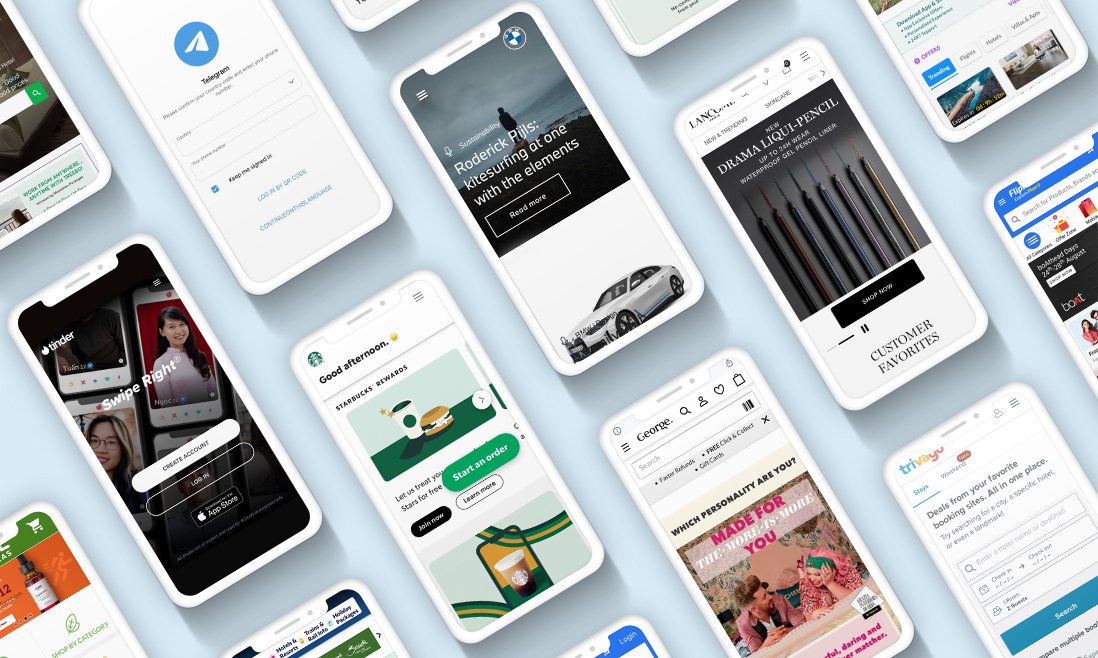



fabian-cortez
Poland Web Designer (Wispaz Technologies) is a leading technology solutions provider dedicated to creating innovative applications that address the needs of corporate businesses and individuals.