Search
Category
- Website Design (240)
- Technology (135)
- Business (127)
- Digital Marketing (78)
- Seo (70)
- How To (46)
- Mobile Application (45)
- Software (34)
- Food (30)
- Guest Blog (27)
Similar Articles




HTML (HyperText Markup Language) and CSS (Cascading Style Sheets) are the bricks of web development. For those who start with designing these two languages are indispensable for making clear layouts and good graphics for the Web site. Here are tips that will help a beginner to start coding with HTML and CSS successfully.
Before beginning with coding physically, it would be the best practice to have some idea or to know the skeletal frame of an HTML document. HTML documents are developed using HTML tags which are the document begins with the tag <. DOCTYPE html> declaration then, the tag which embraces all the document. Within the tag, we have and tags. The section tells about the title of the particular web page and links to the CSS files and contains the actual data that would be displayed on the particular web page. Knowledge of this structure enables you to arrange your script well and will make sure your webpage is well framed.
The more you work on your HTML and CSS the more your code will become unmanageable most of the time. One clever way, which is also very easy, is the application of comments. In HTML, comments are formed in this way:
The CSS box model represents a crucial way in which elements are positioned on a given webpage. Every element is considered a box, and the box model consists of four parts: Content, padding, border, and margin. Knowing how these parts work also allows you to manage the positioning of other elements on your respective page efficiently.
Here, the width of the content area is 200 pixels, while the padding is set at 10 pixels with a border of 5 pixels and a margin of 20 pixels
around the element.

Browsers have default styles with which they render the elements, and this can lead to variation in the aesthetic look of the webpage. To prevent this, employ the use of CSS reset which is basically a list of CSS rules that will strip the styling of all the browsers. This enables you to start a new image and it helps to build your site with the best view on different browsers.
This is a very basic reset that strips away all the
margins and paddings and sets the box-sizing model to apply to all the
elements.
To understand why your CSS code should not be inserted within the same file as the HTML, consider the following: A good practice is to use external stylesheets. This involves having your HTML neat, and calling the CSS file externally since dealing with styles externally is more efficient. This also enables the same styles to be used throughout different pages hence saves time and is more efficient.
Flexibility and, specifically, responsiveness of web page layouts is one of the most important requirements in contemporary web development. CSS Flexbox is a powerful layout tool that helps to create flexible, responsive designs with rout minimal amount of code. Flexbox makes handling elements in a container easier, especially for the purpose of making the layout responsive.

In general, typographical elements are unique and important components of the website design. Instead of plain boring web-safe fonts, you can enrich the typography of your website using Google Fonts. Google Fonts has a rather large collection of free fonts that are simple to integrate. Just tell the HTML file to import the desired font and use it in CSS.
With more and more people using mobile devices to access the World Wide Web, website owners need to consider a mobile-optimized version of their site. In the media queries, it is possible to define separate styles for different screen sizes thus providing the best view regardless of the device the site is being viewed on.
CSS variables also referred to as custom properties are used to store values you will use within your code. This is especially useful to keep consistency in your design. In such a way, you can create variables for colors, fonts, and spacing, and by changing their values you will be able to make modifications to the design quickly.
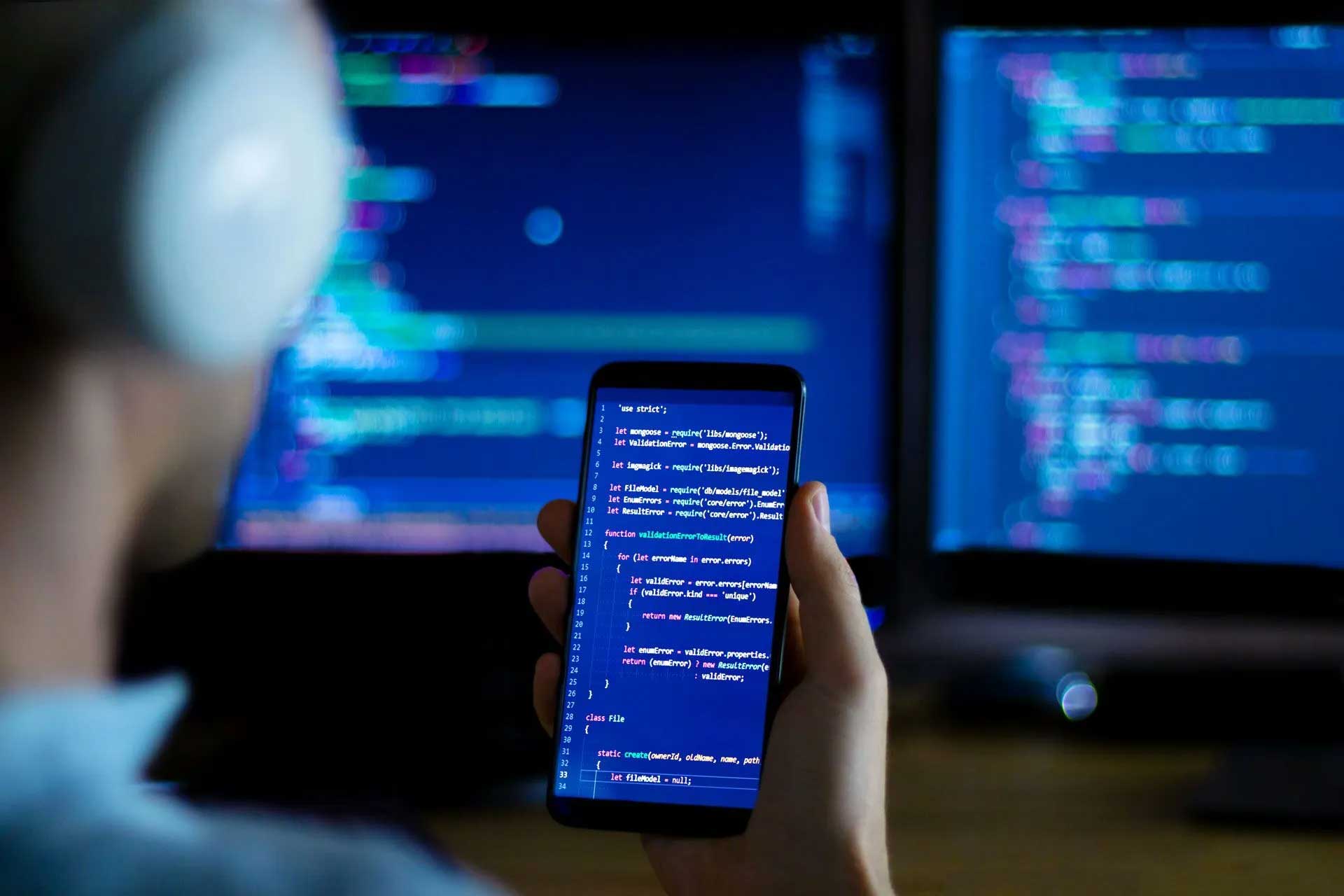
HTML and CSS are the basics of website development and it is essential to practice your work and fix the mistakes frequently. Every current browser has a developer toolset that lets you look at your code in addition to observing how alterations change your webpage. Such tools should be used for detecting problems in pieces of code, as well as for testing groundbreaking concepts.
In Chrome, right-click a website element and choose
“inspect” to open up the Developer Tools.
The HTML structure can be examined under the “Elements” tab, and the CSS can be viewed and edited under the “Styles” tab.
HTML and CSS is a key base that needs to be covered
before venturing into web development as a profession. With some appreciation
for the underlying structure of HTML, the use of comments, and the knowledge of
the CSS box model, as well as being aware of the precautions mentioned in this
article, beginners are sure to be able to orientate themselves quickly. These
tricks are helpful irrespective of the type of website you are developing, be
it a basic one, or a professional web application; they will aid you in the
generation of clean codes and pages. To go from beginner to expert with HTML
and CSS, stay committed to the practice, try it out and experiment, and one day
you will find it quite simple to design beautiful websites.
Do you want to have a website that attracts attention and wows visitors? Then, we are prepared to assist! Contact us by clicking the button below to share your thoughts with us.
real-m2yo
Poland Web Designer (Wispaz Technologies) is a leading technology solutions provider dedicated to creating innovative applications that address the needs of corporate businesses and individuals.