Search
Category
- Website Design (240)
- Technology (135)
- Business (127)
- Digital Marketing (78)
- Seo (70)
- How To (46)
- Mobile Application (45)
- Software (34)
- Food (30)
- Guest Blog (27)
Similar Articles




Efficiency and organization are key in CSS code development.
One tool that can greatly streamline this process is Sass. Sass, or
Syntactically Awesome Style Sheets, is a preprocessor that enables the use of
variables, mixins, nesting, inheritance, and more in CSS files. Moreover, Sass
can compile your code into regular CSS, making it easily understandable by
browsers. In this blog post, we will delve into the benefits of using Sass, and
how it can enhance your workflow, save time, and create more maintainable
stylesheets.
In order to streamline your CSS development process, you can
start by using Sass. Here, we will guide you through the steps to install Sass
and set up your development environment. We will also cover the basic concepts
and benefits of using Sass, and explore the different ways to start using Sass
in your projects.
Once you have a good understanding of Sass, we will delve into the file structure and organization in Sass. You will learn how to organize your code effectively and discover useful resources and tools for getting started with Sass.

Using Sass in your CSS development process offers several
benefits:
1. Efficiently manage and maintain your CSS codebase: Sass
provides a modular and organized approach to writing CSS, making it easier to
manage and update your code over time.
2. Save time and reduce repetitive work: With features like
variables, mixins, and functions, Sass allows you to write reusable code snippets,
eliminating the need for repetitive styling tasks.
3. Improve readability and organization of your CSS code:
Sass's syntax and structure make it easier to read and understand your code,
especially with features like nesting and modularization.
4. Easily create reusable components and styles: With mixins
and variables, you can create reusable styles and components, making it simpler
to maintain consistency throughout your project.
5. Enhance collaboration and teamwork: Sass's modular and
scalable code structure enables effective collaboration among team members,
making it easier to work on different parts of a project simultaneously.
In order to effectively use Sass, it is important to
understand its syntax and basic structure. Sass uses a combination of CSS and
its own set of unique syntax elements. Here are some key points to know:
In Sass, you can use the familiar CSS selectors such as
class names, IDs, and element names. Additionally, Sass introduces some
powerful selectors like parent selector (&), placeholder selectors, and
attribute selectors.
Sass allows you to nest CSS rules within one another, which
helps in organizing your code and making it more readable. You can nest
selectors and properties within their parent elements, such as:
.parent { color: red; & .child { font-weight: bold; } }

In Sass, you have the flexibility to choose between multiple
ways of writing your code. You can use the regular syntax, known as the SCSS
syntax, which is a superset of CSS and closely resembles it. Alternatively, you
can use the indented syntax, also known as Sass syntax, which doesn't require
any brackets or semicolons. It's important to maintain consistency in your
codebase regardless of the syntax you choose.
While writing Sass code, it is recommended to follow best
practices and conventions to ensure maintainability and scalability. Some best
practices include organizing your code into modules, using meaningful class and
variable names, and avoiding excessive nesting.
One of the key features of Sass is the ability to nest CSS
selectors, making your code more readable and maintainable. Nesting allows you
to specify styles for elements that are nested inside other elements, without
having to repeat the parent selector.
By utilizing nesting, you can easily target specific
elements within a container, reducing the need for long and complex selectors.
This improves the readability of your code and makes it easier to understand
the structure of your styles.
However, it's important to note that nesting can also lead
to code bloat and specificity issues if not used wisely. It's recommended to
keep your nesting levels to a minimum and avoid excessive nesting within
nesting.
In addition to nesting, Sass also promotes modularity in
your code. Modularity refers to the practice of breaking down your styles into
smaller, reusable components. This allows you to easily apply consistent styles
across your projects and make changes in one place without affecting other
parts of your code.
Modularity in Sass can be achieved through mixins, which are reusable chunks of code that can be included in multiple
styles. Mixins help to encapsulate repetitive styles and reduce code
duplication, making your styles more efficient and easier to maintain.
By combining nesting and modularity, you can create well-organized and maintainable Sass code that is scalable and easily reusable across different projects.
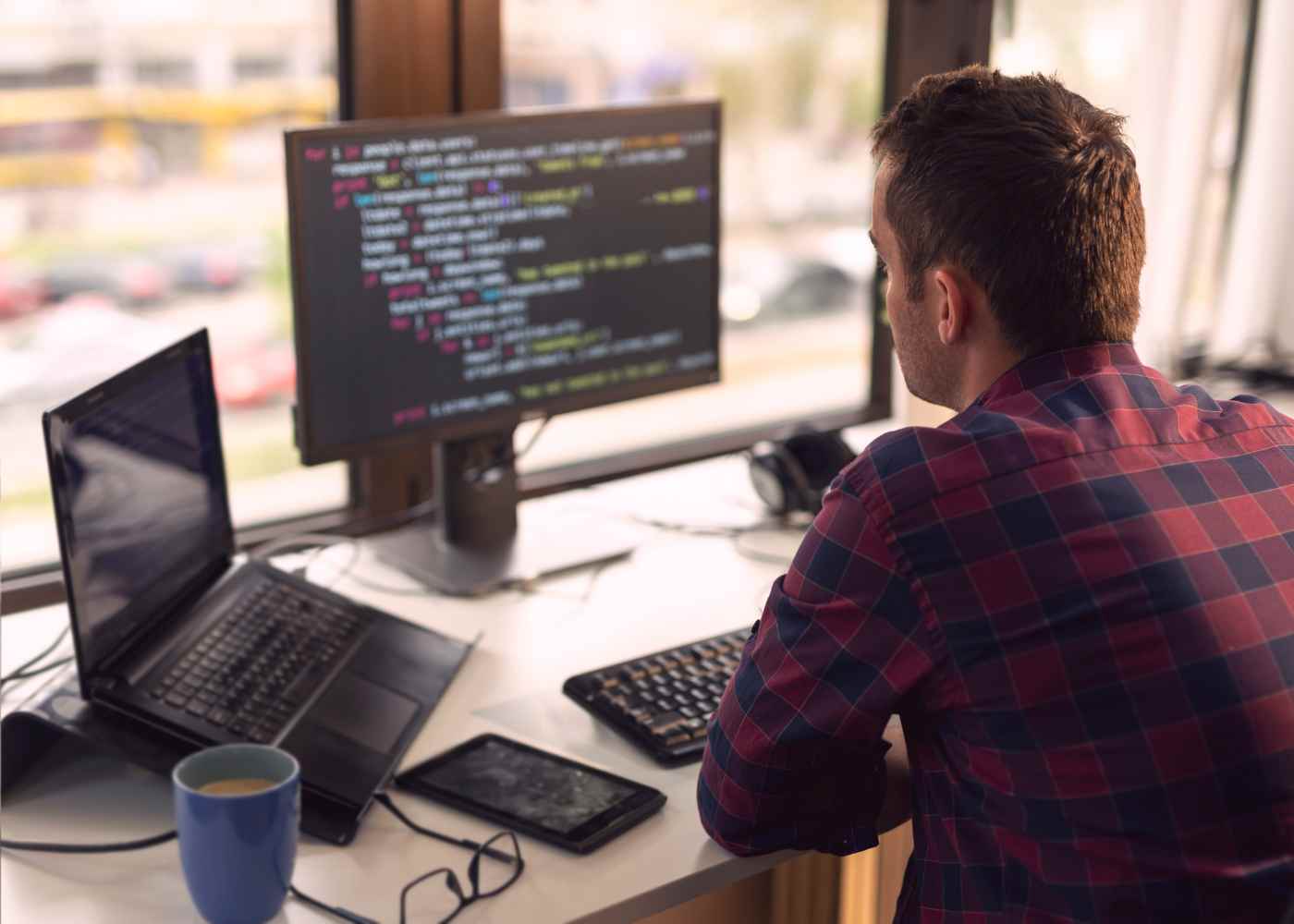
One of the key features of Sass is the ability to declare
and use variables. Variables in Sass allow you to define a value once and reuse
it throughout your codebase. This makes it easy to maintain and customize your
styles.
For example, you can declare a variable for a primary color:
$primary-color: #ff0000;
Then, you can use this variable wherever you need the
primary color:
background-color: $primary-color;
This way, if you want to change the primary color in the
future, you only need to modify the variable declaration, and it will
automatically be updated everywhere it is used.
In addition to variables, mixins are another powerful
feature of Sass. Mixins allow you to define a set of CSS rules that can be
included in multiple selectors. This promotes reusability and reduces code
duplication.
Here's an example of a mixin for a border:
@mixin border-radius($radius) { border-radius: $radius; }
Then, you can include this mixin in different selectors:
.box { @include border-radius(10px); } .button { @include
border-radius(5px); }
This makes it easy to change the border radius for multiple
elements by modifying just one line of code.
Variables and mixins are powerful tools in Sass that can greatly enhance your CSS development process. They provide flexibility, maintainability, and reusability, making it easier to create and manage styles in your projects.

Sass provides a range of built-in functions that can be used
to manipulate and transform values in your stylesheets. These functions can
greatly improve code readability and maintainability.
Additionally, Sass allows you to create custom functions to
suit your specific needs. These functions can be used to perform complex
calculations, generate dynamic values, or even create reusable code snippets.
Functions in Sass can be called with arguments and return
values. They can be used in conjunction with variables and mixins to create
powerful and flexible styles.
Loops in Sass provide a way to automate repetitive tasks and
generate code dynamically. There are different types of loops available in
Sass, such as @for, @each, and @while.
With loops, you can iterate over lists, maps, or even
numeric ranges and perform actions based on each iteration. This can be
particularly useful when creating styles for a large number of similar elements
or when generating variations of styles.
By using functions and loops in Sass, you can streamline
your CSS development process and make your code more efficient and
maintainable.
When working with Sass, importing and organizing your Sass files
is an important step to keep your codebase clean and maintainable. Here are
some best practices to follow:
To import Sass files into your project, use the @import
directive. This allows you to split your code into smaller, manageable files
and import them where needed. For example:
@import "base.scss";
@import "components.scss";
@import "utilities.scss";
By separating your code into different files, you can easily
manage dependencies and reuse code across different components.
It's important to have a logical and consistent structure
for your Sass files and folders. Here's an example of a recommended structure:
base/ - Contains files for defining global styles and
settings.
components/ - Contains files for individual components or UI
elements.
layouts/ - Contains files for defining page layouts and
structure.
partials/ - Contains reusable partials that can be included
in other files.
utilities/ - Contains files for utility classes and helper
functions.
By organizing your files this way, it becomes easier to
locate specific styles and make changes without affecting other parts of the
codebase.
Modularizing your Sass codebase means breaking down your
styles into smaller, reusable components. This improves code maintainability
and allows for better collaboration in larger development teams. Here are some
tips:
Use @mixin to define reusable styles for components.
Store variables and mixins in separate files for easier
access and management.
Use partials to separate sections of your codebase into
smaller, more manageable files.
Keep your codebase organized by following a consistent
naming convention for files and classes.
By adopting these practices, you can easily scale your
codebase and make it more maintainable.
Imports in Sass allow you to easily manage dependencies and
reuse code across different files. For example, you can create a _mixins.scss
file that contains commonly used mixins and import it wherever necessary:
@import "mixins.scss";
@include
button-style;
}
This way, you can keep your code DRY (Don't Repeat Yourself)
and make styling consistent throughout your project.
Remember to compile your Sass code into CSS before deploying your project. Check your compiler's documentation for instructions on how to do this.

After writing your Sass code, you need to compile it into
CSS so that it can be understood by web browsers. Here are the steps to follow:
1. Install a Sass compiler: There are various options available
for compiling Sass, such as using command line tools like Node.js and Ruby, or
using GUI applications. Choose the method that suits your workflow and install
the necessary compiler.
2. Compile Sass files: Once you have a compiler installed, you
can compile your Sass files. In most cases, you'll use the compiler's command
line interface or GUI to specify the input (Sass) and output (CSS) files. Run
the compilation process, and the compiler will generate the corresponding CSS
files.
3, Integrate into your workflow: To make the compilation
process seamless and automated, integrate it into your development workflow.
You can use build tools like Gulp or Webpack to watch for changes in your Sass
files and automatically trigger the compilation when necessary.
4. Optimize the output: Depending on your needs, you can
optimize the generated CSS by removing whitespace, comments, and unused styles.
Some Sass compilers offer options for such optimizations, or you can use
separate tools like PurgeCSS for post-processing.
5. Test and deploy: Test your compiled CSS to ensure
everything looks and functions correctly. Once you are satisfied, deploy the
compiled CSS files to your web server or include them in your project according
to your deployment workflow.
Compiling Sass to CSS is an essential step in the
development process, as it allows your Sass code to be recognized by web
browsers and applied to your web pages. By automating the compilation process,
you can efficiently work with Sass and enjoy the benefits of streamlined CSS
development.
When working with Sass, there are some tips and best
practices that can help you streamline your CSS development process and make
your code more efficient and maintainable. Here are some guidelines to follow:
Use meaningful and descriptive class and variable names to
improve code readability. Keep your styles modular and avoid excessive nesting.
Break your code into smaller partials to make it more organized and reusable.
Comment your code to provide context and explanations.
Take advantage of Sass features like mixins, variables, and
functions to reduce redundant code and make your stylesheets more flexible. Use
tools like auto-reloaders or live CSS compilation to speed up your development
process. Consider using a CSS framework or library that incorporates Sass, such
as Bootstrap or Foundation.
Be cautious with excessive nesting, as it can lead to
bloated and hard-to-manage stylesheets. Avoid using too many global variables,
as they can make your code harder to debug and maintain. Keep an eye on the
size of your compiled CSS file, as large files may impact page loading time.
Regularly check the Sass documentation and release notes for
new features and improvements. Join online communities and forums to stay
connected with other Sass developers and learn from their experiences. Follow
key Sass-related blogs and social media accounts to keep up with the latest
trends and best practices.
Attend conferences, workshops, or webinars focused on CSS
and Sass development. Participate in forums and discussions to ask questions
and seek advice from experienced developers. Consider collaborating on
open-source projects that utilize Sass to gain practical experience and learn
from others.
By following these tips and best practices, you can make the most out of Sass and streamline your CSS development process.

Do you want to have a website that attracts attention and wows visitors? Then, we are prepared to assist! Contact us by clicking the button below to share your thoughts with us.
fabian-cortez
Poland Web Designer (Wispaz Technologies) is a leading technology solutions provider dedicated to creating innovative applications that address the needs of corporate businesses and individuals.